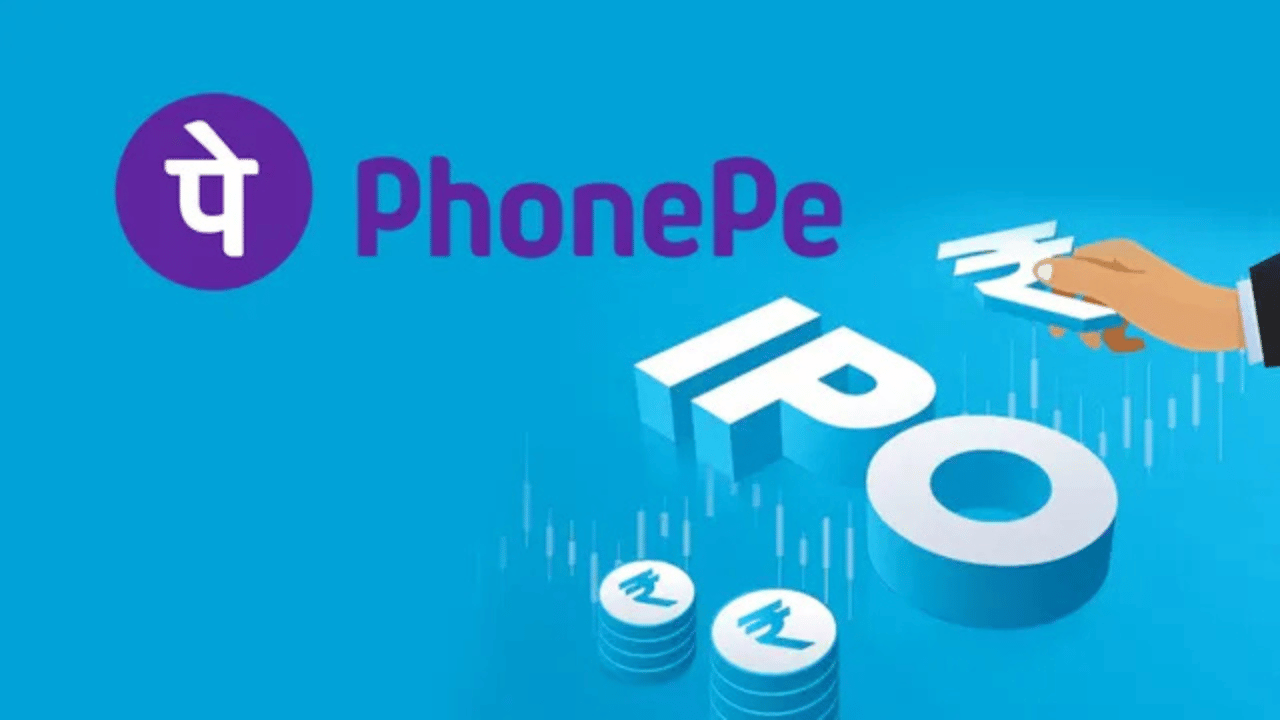Phonepe is the most common digital payment available in India. It is safe and secure for financial transactions. Phonepe also has an option to invest in the IPO. Phonepe is the first non-banking app that launch an IPO application with UPI. Now, investors who use Phonepe can participate in IPOs using their BHIM UPI ID, which is more reliable and easy. Applying for an IPO through PhonePe is a convenient and straightforward process which can easily be handled by all PhonePe users. PhonePe is a leading digital payment platform in India and makes it easier for retail investors to participate in the stock market. If you are an investor and want to invest in the IPO through Phonepe, then keep reading. Today, we bring you a step-by-step guide to apply for an IPO through PhonePe.
Step-by-Step Guide to Apply for an IPO through PhonePe
To apply for an IPO through Phonepe, you need to set the whole process. let’s know about them-
Set Up Your UPI on PhonePe:
If you have been a PhonePe user for a long time, then you surely have a UPI ID set up on PhonePe. If you don’t have one, then you need to create one. To create a UPI ID, you have to link your bank account to the Phonepe app. To create a UPI ID, go to the setting, navigate to the “My money” section and follow the instructions to set up your UPI ID.
Choose Your Broker:
Now, you need to log in to your Demat Account. Yes, you need to login it in to an app or website through your preferred brokerage platform (e.g., Zerodha, Upstox, Paytm Money). If you do not have a Demat Account, create one. To create a Demat account, you provide your details and verify them.
Select the IPO:
Once you log in to the Demat Account. Go to the IPO section. On the IPO page, you will see a list of all ongoing and upcoming IPOs. Check them carefully and select the IPO on which you want to bid.
Enter Bid Details:
Now, you need to provide the details of the bid and payment option. In the IPO application form, there is a payment section. Now, here you need to enter your PhonePe UPI ID (VPA). You can copy the UPI ID from Phonepe to enter the correct details. In addition, enter the number of lots you want to bid. Each IPO will have a minimum and maximum lot size defined in the application form.
Submit Application:
After entering all the details, check them carefully and submit your IPO application. Now a request for the mandate will be sent to your PhonePe app.
Also read: Top 10 Most Successful IPOs in India – List & Key Details
Approve or Accept Mandate on PhonePe:
This is the most crucial step. Once the Phonepe application is on your mobile. You will see a notification for the IPO mandate approval. To check the notification, Go to the ‘Notifications’ section (bell icon). Click on the notification and review all the details. After carefully reviewing everything, confirm the details and Confirm the details and click on ‘Set AutoPay’ or ‘Accept’ to approve the mandate. After accepting it, you need to enter your UPI PIN to proceed with your application or authorize your transaction. After Entering a correct UPI PIN, the amount for the IPO application will be blocked in your bank account. It will not be deducted immediately. Your blocked amount will be deducted when your shares are allotted in your Demat Account.
Error in IPO mandate on Phonepe
Here is the possible error or troubleshooting that occurs when setting up the IPO mandate on the Phonepe app.
- Missing Mandate Request: If you do not receive the mandate request on your Phonepe application, then there is a possibility that you entered an incorrect UPI ID in your Demat Account. Hence, check the entered UPI ID and correct it if required. If you do not get a notification of a mandated IPO request on the Phonepe app, then you suggest you check the notification manually. Go to the bell icon and check all the notifications.
- Approval Issues: If you get the notification on Phonepe, but don’t get the approval, then there are chances that you do not have sufficient funds in your bank account. Hence, you need to check that you have sufficient funds in your bank account which is linked to your Phonepe application. If your IPO mandate fails, then you need to reapply it or ask your broker for assistance.
Benefits of Using PhonePe for IPO Bidding
Phoneope is the first non-banking application which provides IPO applications with UPI. There are many benefits of using Phonepe for the IPO application. Here are some of the benefits-
- Ease of Use: Phonepe provides easy, seamless and user-friendly transactions to apply for the IPO Paliciatio. Applying for the IPO through Phonepe is quick and straightforward
- Real-Time Notifications: Phonepe provides real-time notifications for the mandate approval on the Phonepe app.
- Wide Accessibility: PhonePe has a huge user base and compatibility with multiple banks, which makes it a versatile platform for retail investors across the country. Anyone can use PhonePe, and apply for the IPO easily.
- Secure Transactions: Phonepe is one of the most famous digital payment options in India. It provides strong security measures to ensure that all transactions. When investors choose Phonepe to pay for their IPO application, it is most secure and protected. There is no chance of any fraud like using any third-party app.
Also read: What Is CIBIL Score? Meaning, Ranges, Factors & How to Improve It
Conclusion
Phonepe is one of the most used applications in India for digital payment. It is secure and convenient to make any digital payment or any financial services. After launching the IPO, the phone became the first non-banking app to provide IPO applications. PhonePe users who are investors can make secure payments with UPI ID torque Phonepe.